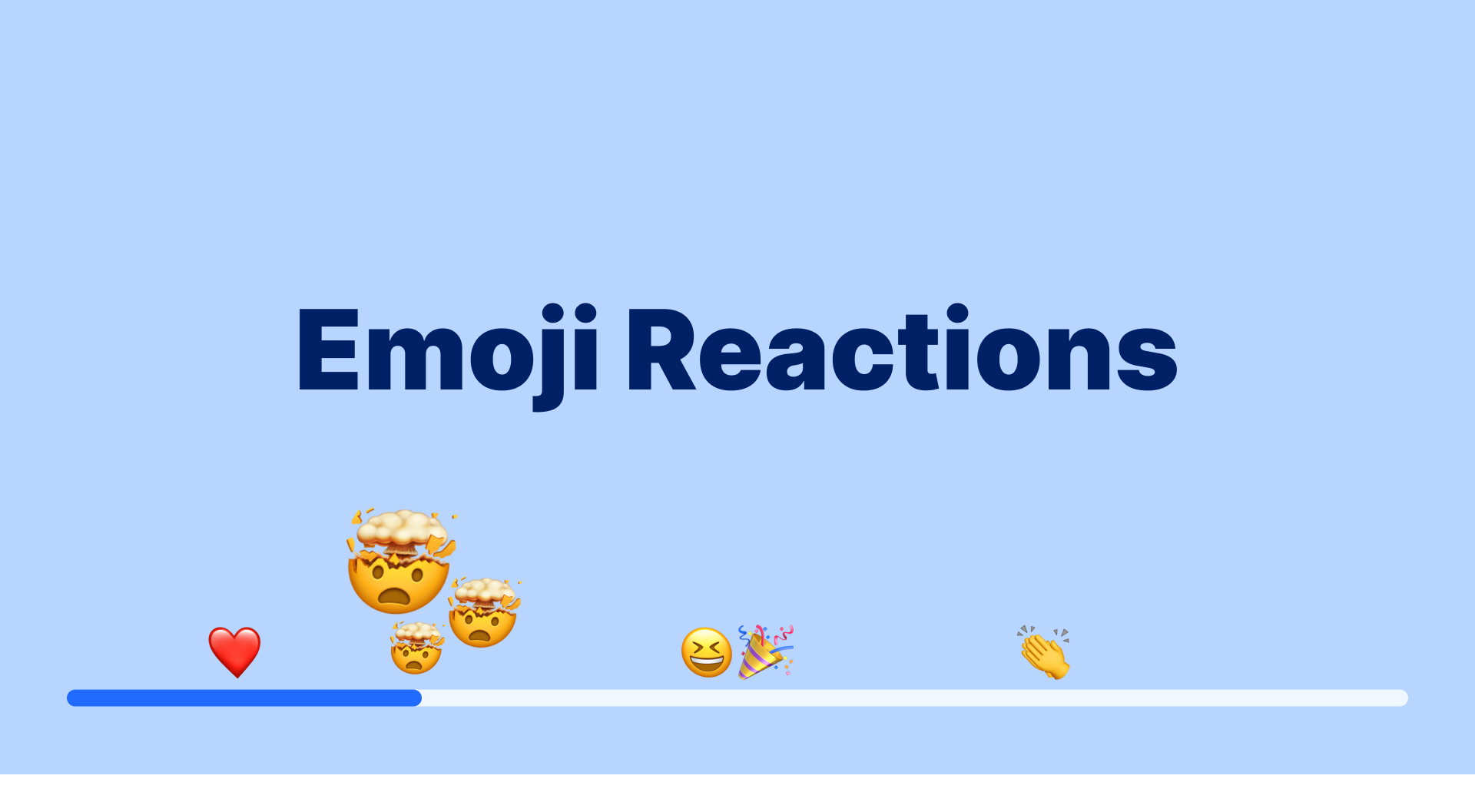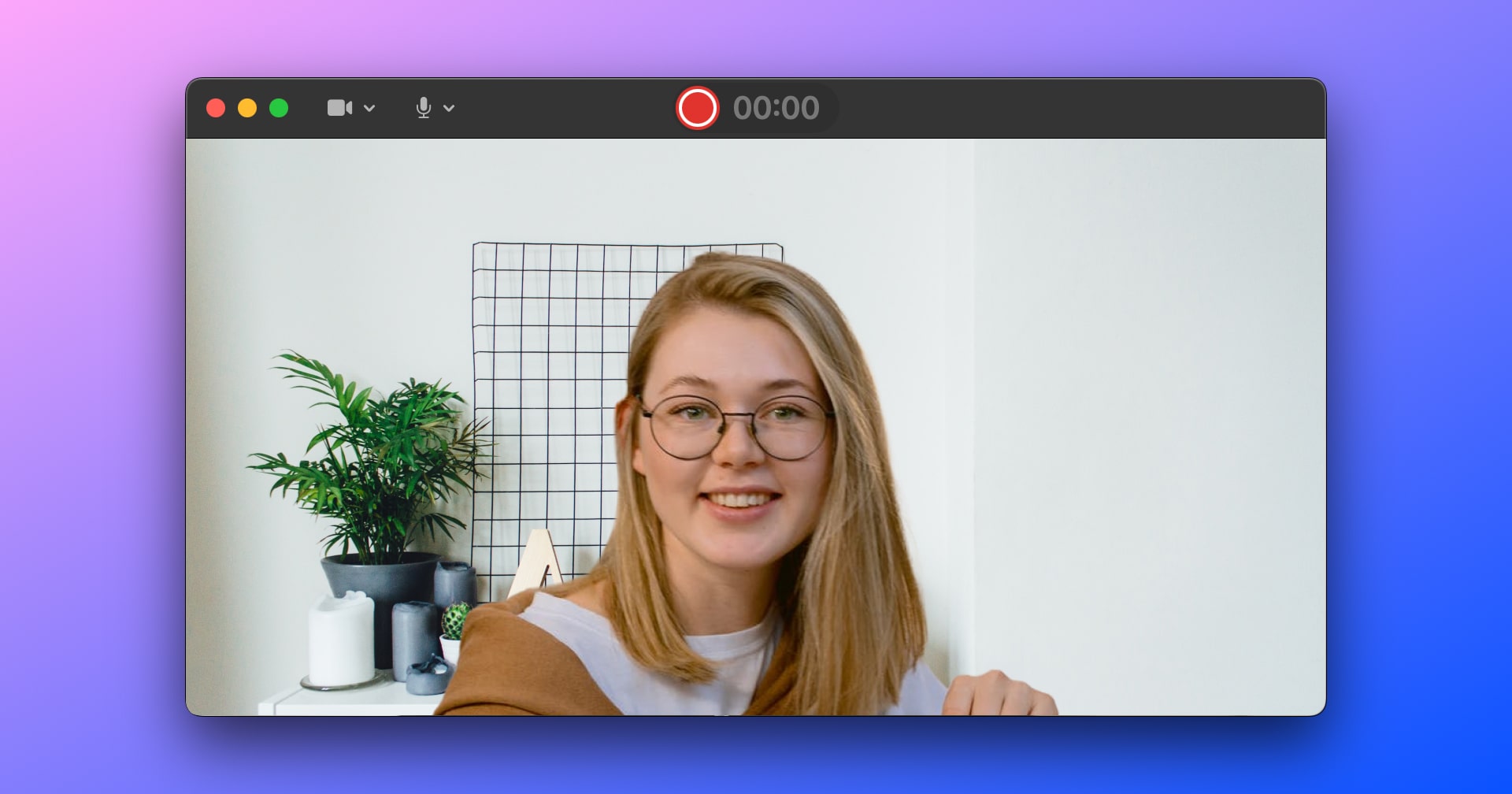Share portions of your video with clips
Today we are introducing Clips, a new tool for sharing and organizing your video content. With clips, you can select specific moments from your video in order to share with others, initiate a side conversation, or add to a collection.
Want to share a portion of a private meeting with your team? Need to discuss a moment with only a few members of your channel? It’s now possible. And, the actions you take on the clip – publishing, commenting, even deleting – won’t affect the original video.
Here are a few ways we’ve been using clips at Rewatch:
Share a moment, and keep everything else private. There are times when a private video includes a moment that would be nice to share with others. Now you can create a clip to share with the team, while still keeping the rest of the video private.
Focus the conversation. For moments that require deeper discussion, using a clip can be an effective way to foster a focused, in-depth conversation. This works great when a team needs to collaborate on a single idea or topic, as well as way of providing targeted feedback on a sales call or customer interview.
Compile a topical video repository. Clips are a great tool for building a curated, topic-based collection of content. Whether it's customer success stories, sales calls strategies, or anything else, clips let you isolate relevant moments to keep your collection focused and easy to navigate.
Learn more about using Clips in our help center.
Other fixes and improvements
- Improved the screen reader accessibility of the like and queue buttons on video thumbnails
- Improved the resolution of embedded video thumbnails
- Updated the behavior of the edit video details page to always navigate to the video after saving
- Updated how fonts are handled on Windows
- Fixed an issue where the "link only" option in the link access dropdown wasn't enabled when videos were private