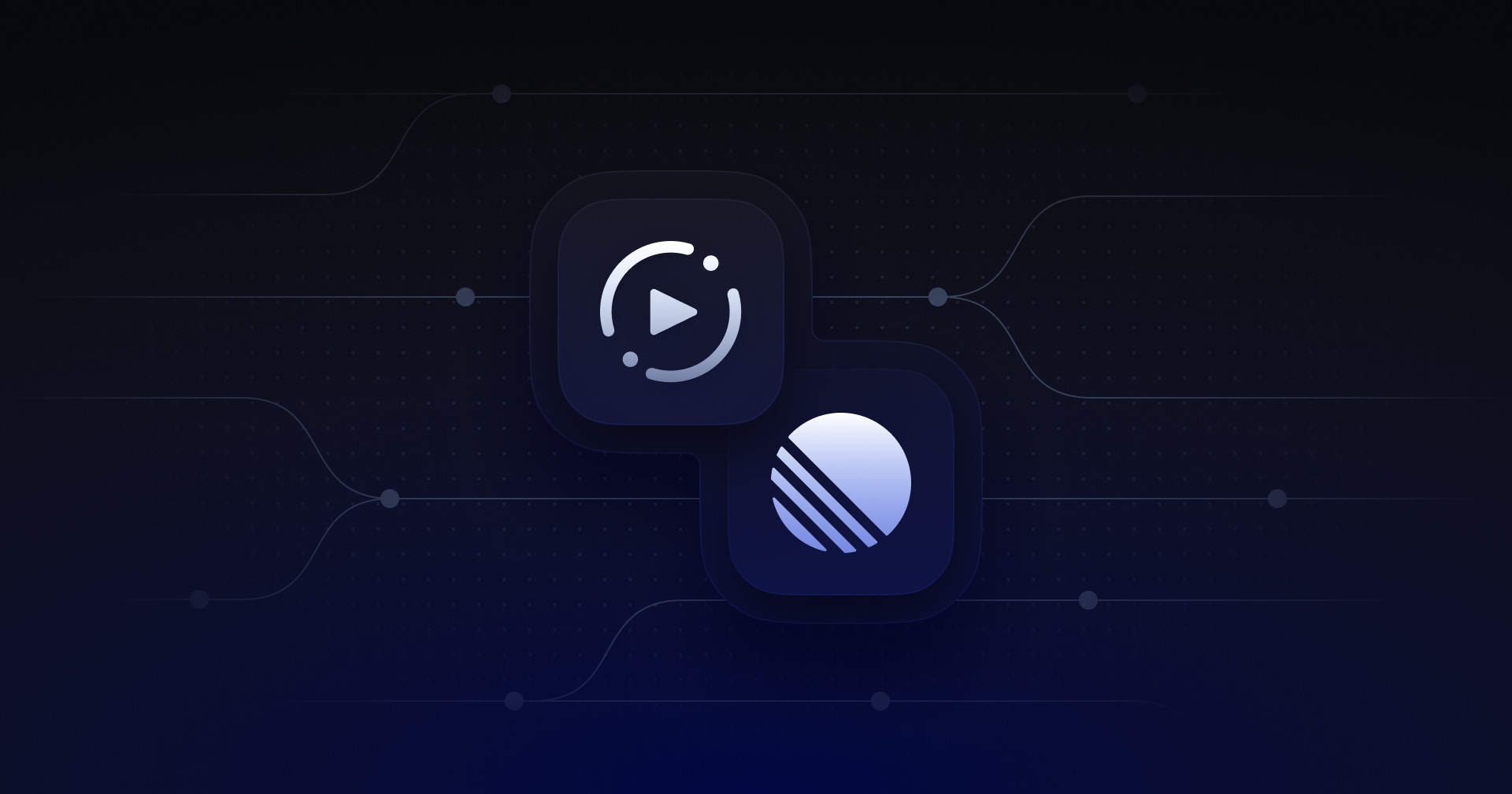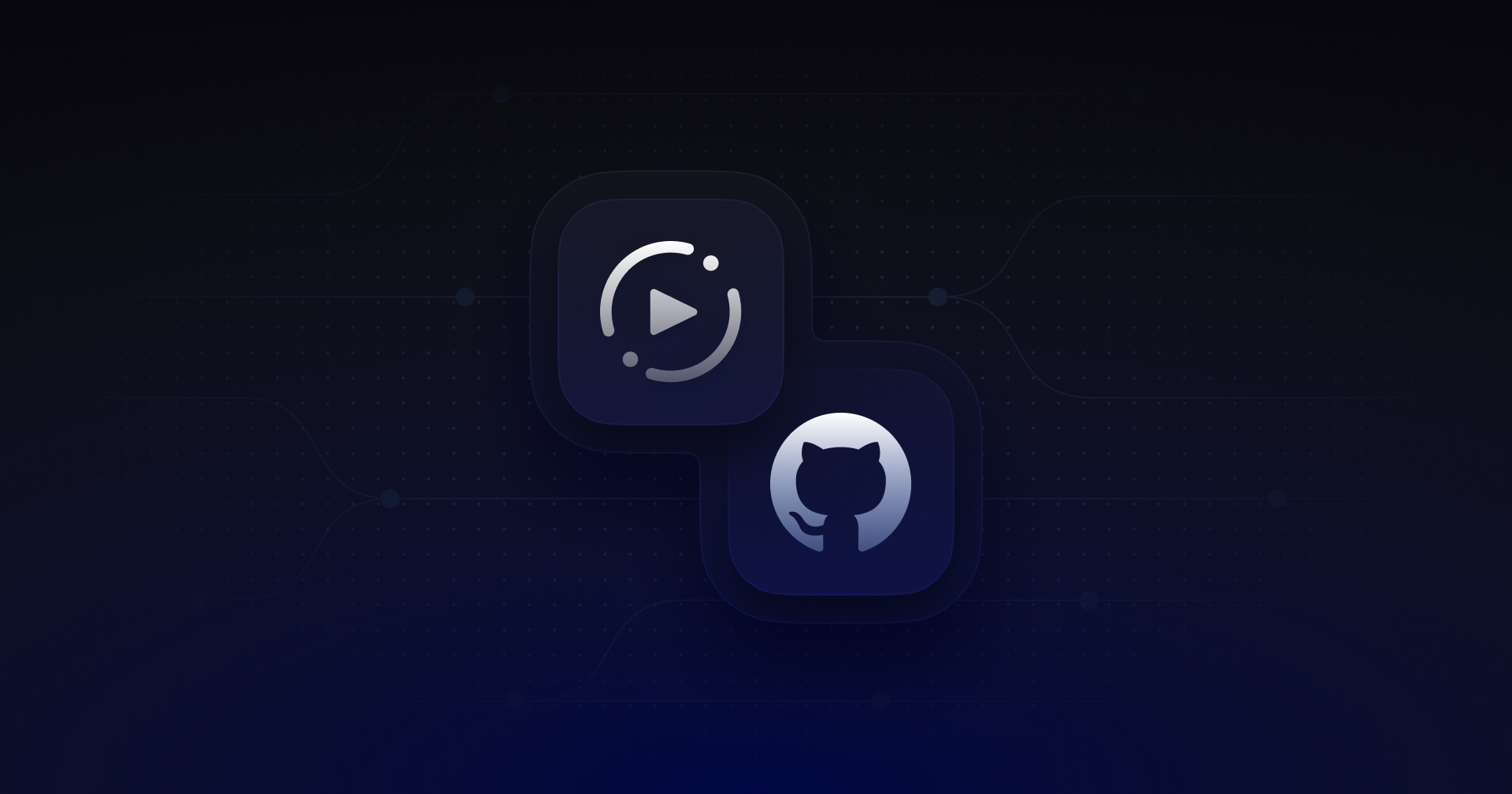Enhance your screen recording experience with macOS Screen Recorder v2.4
We’re excited to announce a significant update to the macOS Screen Recorder, bringing you v2.4, designed to ensure professional quality screen recording with ease and efficiency.
Key features of the macOS Screen Recorder v2.4:
🎯 Selective window recording: Now, choose a specific window for recording. When selected, only this window, along with your camera feed, will be captured, ensuring a focused and clean recording every time.
🎬 Customizable backdrops and padding: Add a touch of professionalism to your recordings with customizable backdrops. Whether you’re in window mode or fullscreen, you can now add additional padding for a sleeker look, or hide desktop icons to maintain a distraction-free background.
🧰 Redesigned toolbar and larger camera view: With our completely redesigned toolbar, navigation and feature access is more intuitive. Plus, with the new larger camera size option, your presence in videos is clearer and more engaging.
With this update, our Screen Recorder integrates seamlessly into your existing workflow. Unlike other screen recording tools, our solution simplifies your workflow without compromising on quality. Record, refine, and upload directly to Rewatch, all in one fluid motion with no need for additional apps or post-processing steps
And, as always, Screen Recorder users can harness the amazing AI benefits of our AI meeting assistant and video hub. Instant video summaries? Yep. Transcriptions? You got it. Searchable, shareable, and ready for collaboration by your whole team? Always.